Send a shifts request
In order to create a shifts request using Skillo you have to:
-
reach the subsponsored candidates section. There are 2 ways to get there:
a. by clicking on 'Create a shifts request' on the dashboard page
b. by heading to the Subsponsored section (second option in the left sidebar) and then to the option in the submenu titled Subsponsored candidates
-
Make sure you identify the candidate you want to request. There should be a list of candidates with a set of filters on the left side of the page. If the candidate you want to request is not present please reach out to the primary sponsor and ask them to share the candidate with you.
-
Click on the Create request button on the right side of the candidate you want to request.
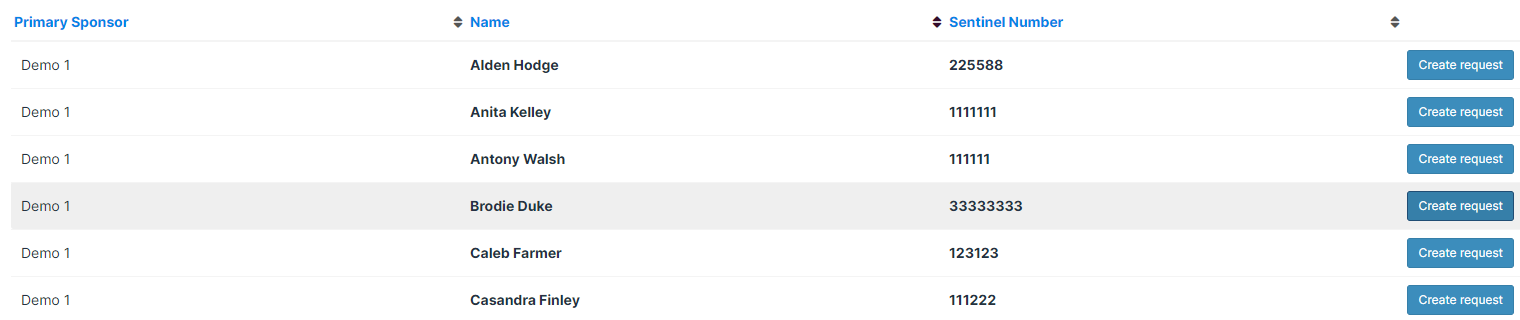
-
Fill in the form with the request details.
The End Client field is optional, if you don't want to disclose this information type your company name or n/a.
You can search any rail qualifications by code ( type CC for Crane Controller) to fill in the compentency of work
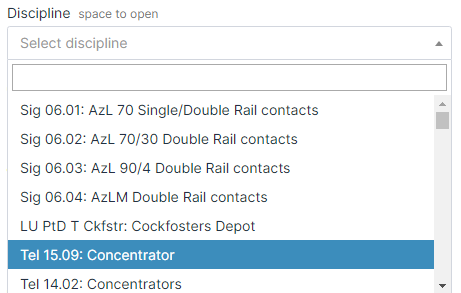
You can add shifts by clicking on the add shifts button or by clicking on a starting date in the calendar.

When you fill in any address you can start typing the postcode of the work site or accommodation. It is mandatory that you select from the dropdown of options that Google provides.
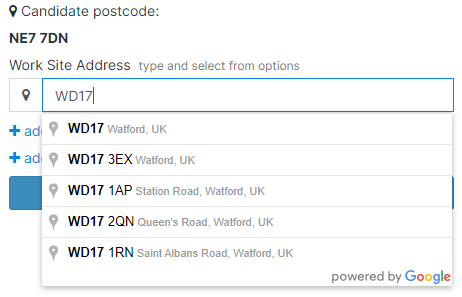
Make sure that the total travel and work time is less than 14 hours.
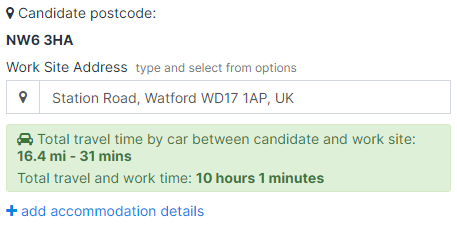
If required add an accommodation address and proof of accommodation document.
-
Click on Send request at the end of the form in order to send the request.
The primary sponsor will be notified. You will also get notified when the primary sponsor accepts or declines the request.
You can review any sent requests on the Sent shifts request.