Add accommodation to shifts
When you assign a candidate to one or multiple shifts, travel time is calculated for each shift independently.
Calculating the travel time is done by plotting a route on Google Maps in the background having as deptarture the candidate's address and as destination the work site address.
The travel time on the first route, the fastest one, provided by Google will be taken into account.
When the door to door hours for that shift will exceed 14 hours, an door-to-door (D2D) exceedance is created.
The exceedance will be marked in all calendars where shifts are present.
If you have booked an accommodation for the candidate, you can upload this into skillo.
In order to add accommodation details to one or multiple shifts, you can take the following steps.
- Click on the shift in the calendar in order to open up the shift details modal
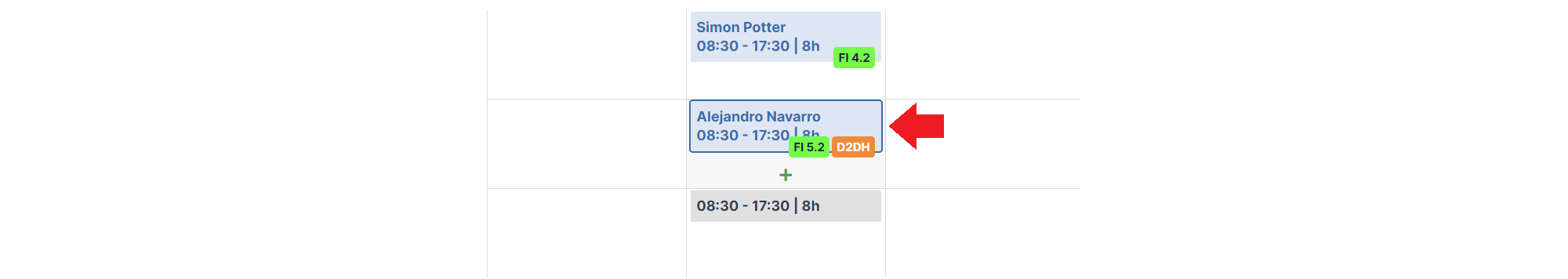
- Locate the middle column with the candidate and travel time details.
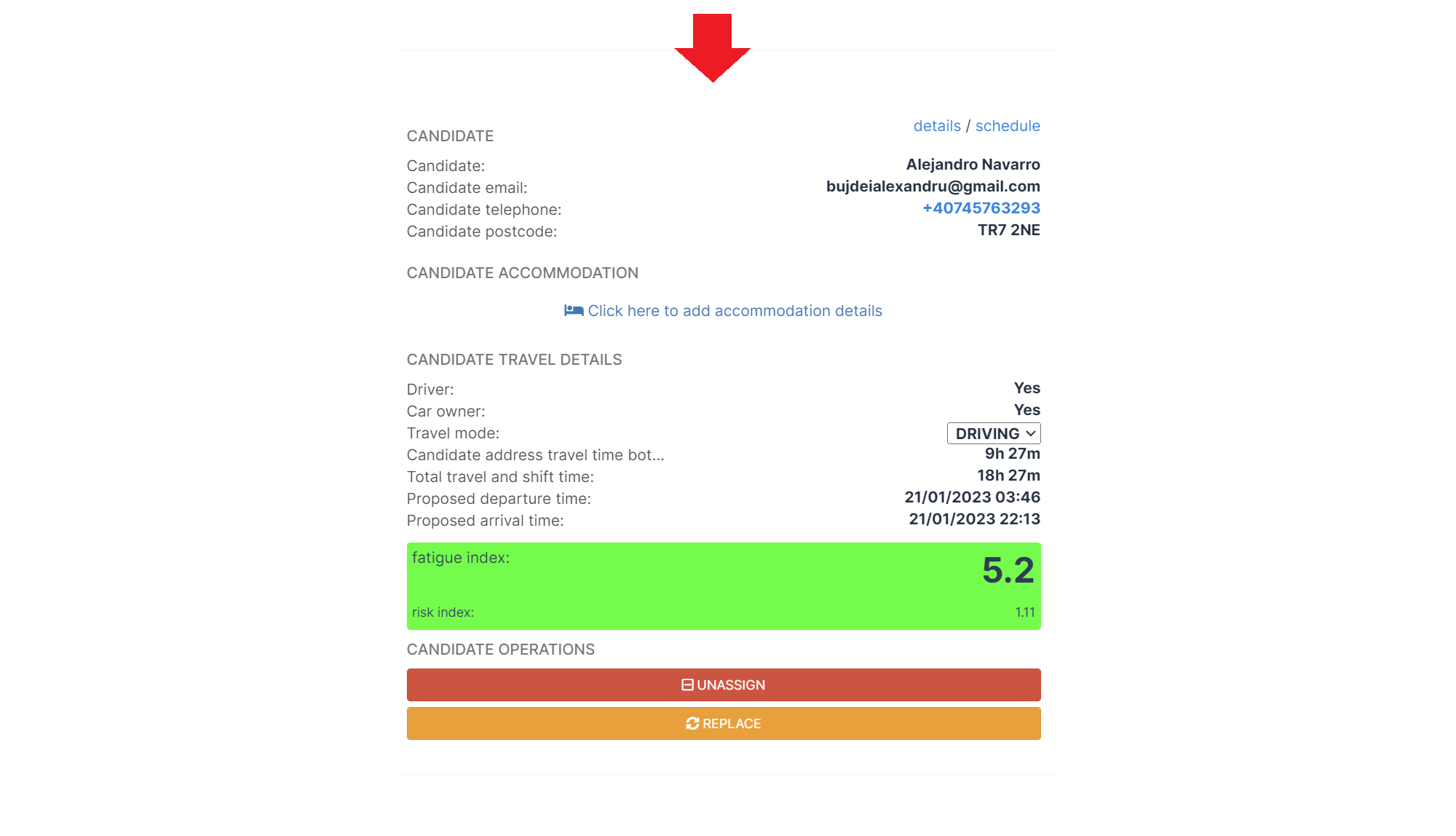
- Click on the "Click here to add accommodation details" button under the accommodation details section.
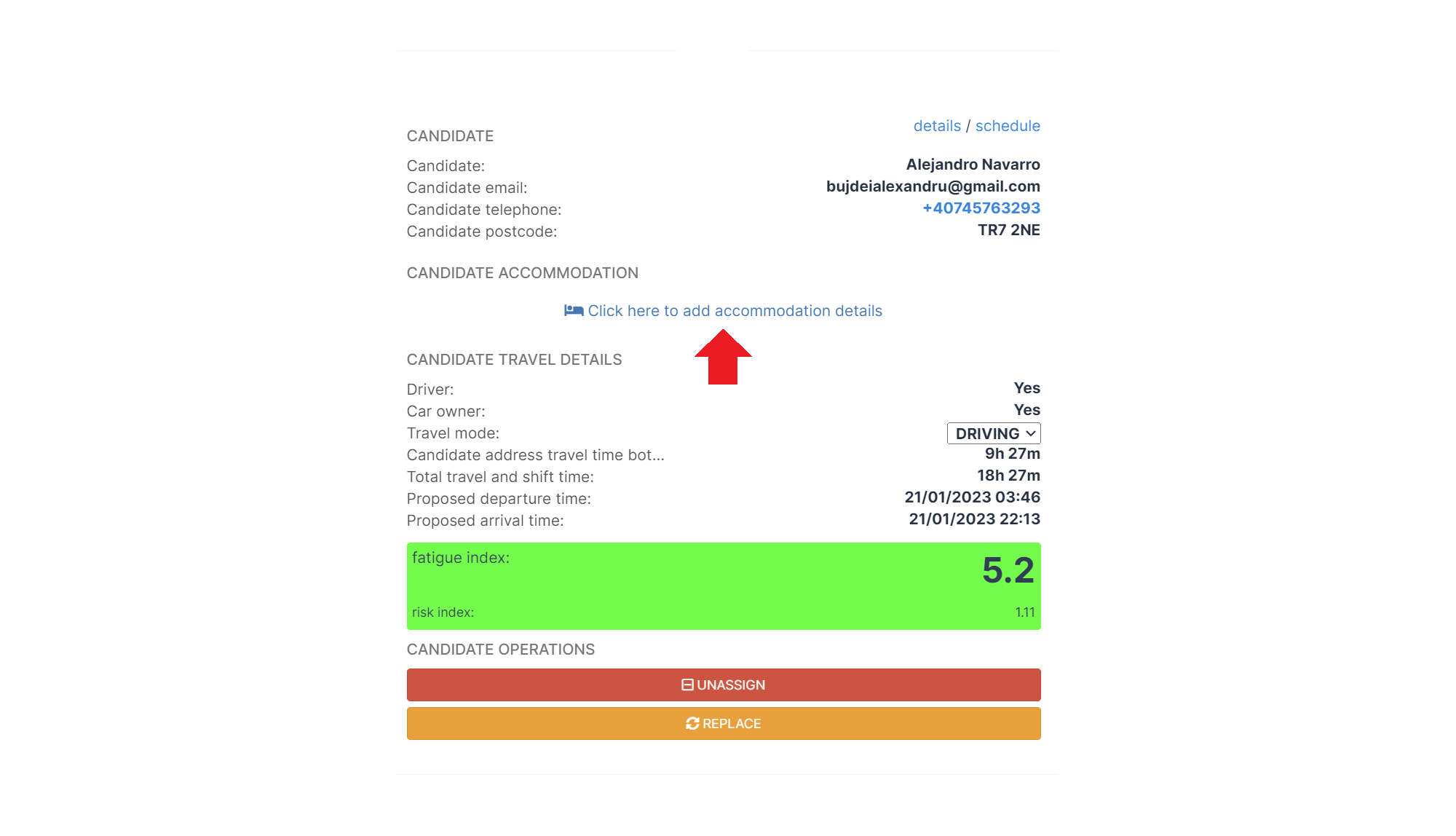
- Fill in the accommodation address (postcode preferrably and be sure to select from the dropdown) and add in a proof of accommodation file.
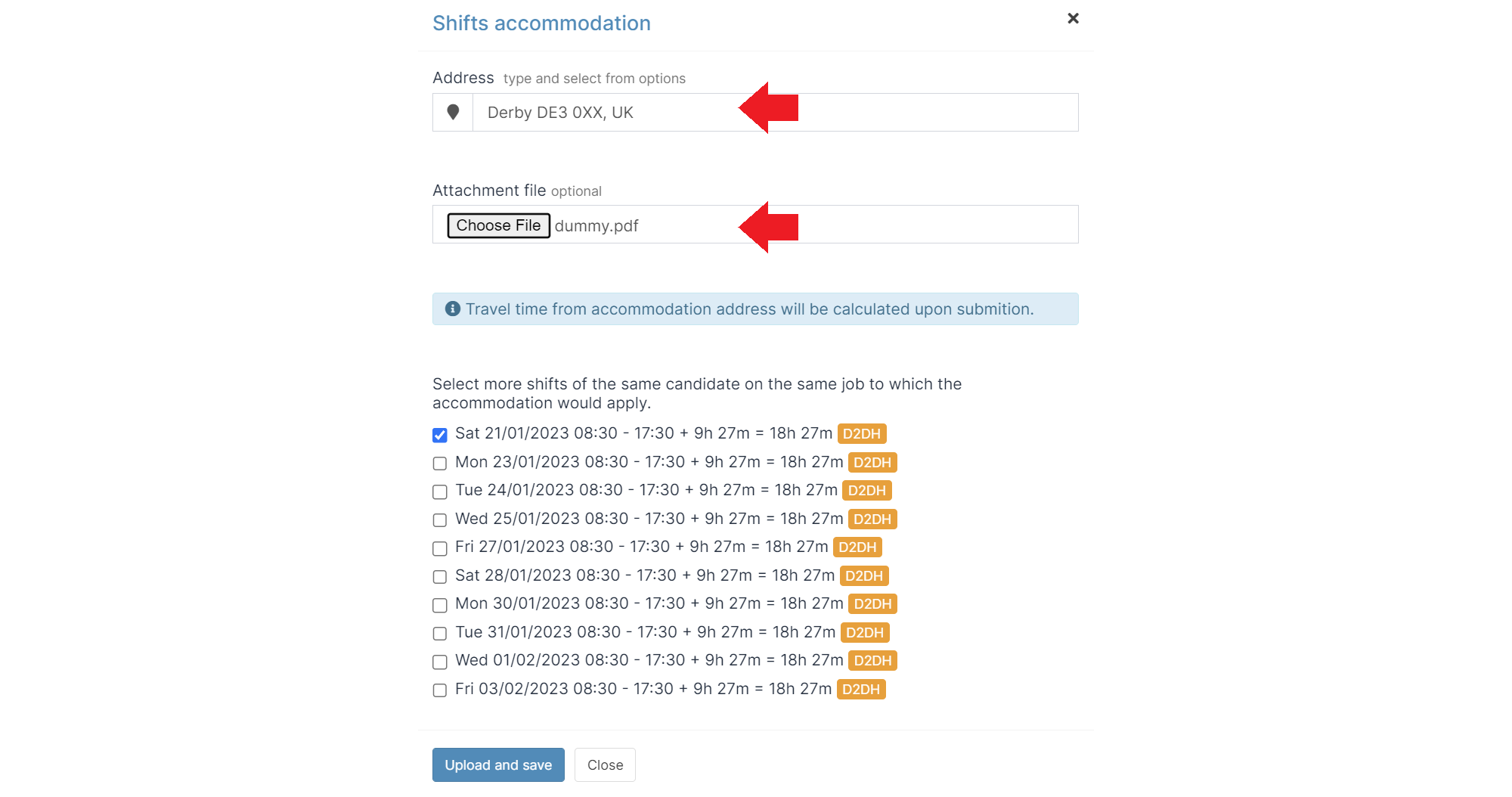
- Select any other upcoming shifts that you want to associate the accommodation details to.
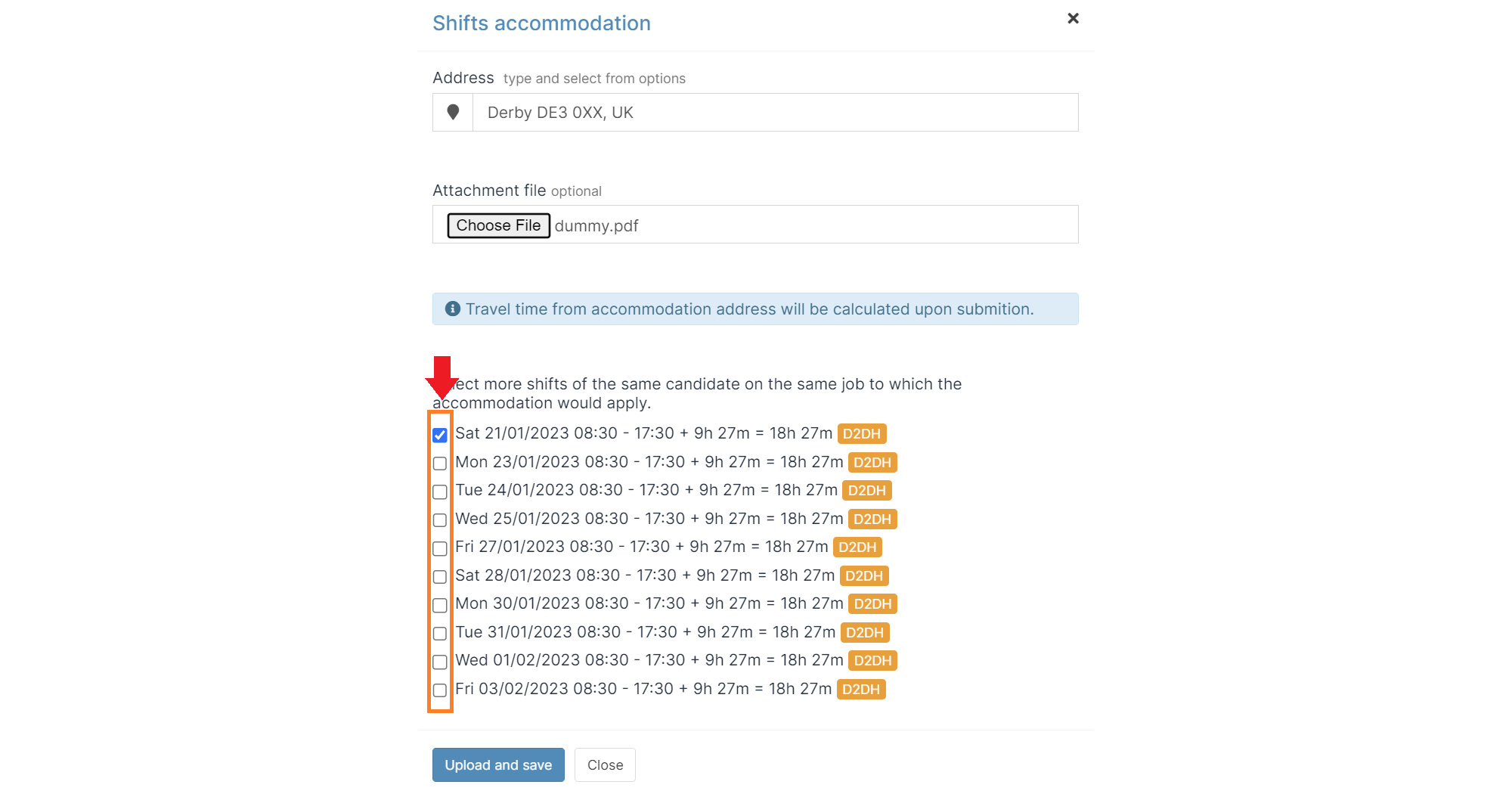
- Click the "Upload and save" button in order to upload and save the accommodation details for the selected shift or shifts.
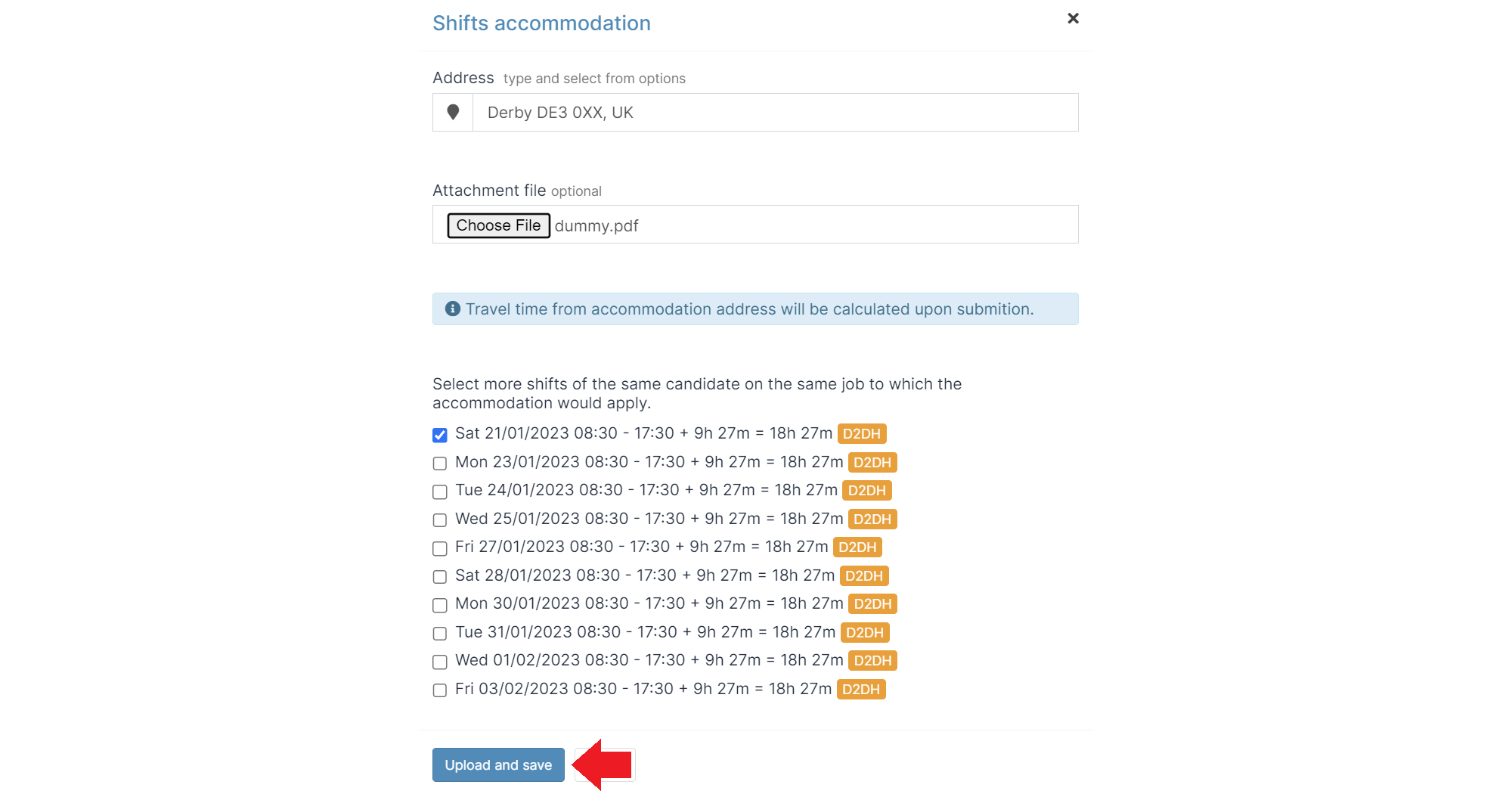
This will cause the travel time for the selected shifts to be calculated again, however, this time the departure location will be the accommodation location, preferably nearer to the work site.
If the total door-to-door duration is under 14 hours, then the door-to-door (D2D) exceedance will be removed.