How to operate on multiple shifts
Open the live labour journal page.
Hold down the CTRL key on Windows or Options key on Mac and select the multiple shifts.
There is an action bar on the top of the page with actions on the right.
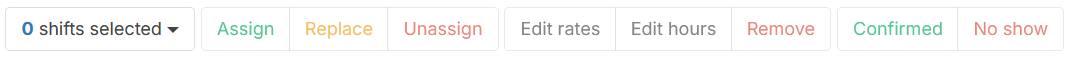
The following actions become available depending on certain criteria met by the group of selected shifts:
-
Assign - shifts from the same requirement that have the same required qualification
-
Replace - shifts from the same requirement that have the same assigned candidate
-
Unassing - shifts that have assigned candidates
-
Edit rates - shifts from the same requirement that have the same rates
-
Edit hours - shifts from the same requirement that have the same start time and end time
-
Remove - any shifts from the same requirement
-
Confirmed - any shifts
-
No show - any shifts